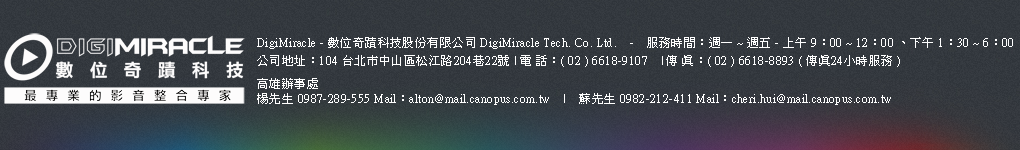EDIUS的版本已經更新至 EDIUS_Setup-10.33.9356 Full Installer
Windows 7 (64-bit) / Windows 8 (64-bit) / Windows 8.1 (64-bit) / Windows 10 (64-bit)
此版本的EDIUS是根據美國電腦緊急應變小組(US-CERT)關於Apple QuickTime for Windows的漏洞:https://www.us-cert.gov/ncas/alerts/TA16-105A 它允許安裝或更新EDIUS,而無需安裝QuickTime for Windows。
請注意,如果QuickTime不存在,以下功能將會丟失:
更新歷史記錄
此更新提供以下附加功能:
EDIUS
• Added an option to show a progress bar dialog to reject editing operation during export *Select [Settings] > [User Settings…] > [Application] > [Other] then tick “Show separate render progress dialog”
• Improved handling of a clip with a slightly different frame rate from the project to avoid the case that the last frame disappears
• Added or improved features as below by upgrading Blackmagic RAW SDK
• Added support for Blackmagic Design Pocket Cinema Camera 6K G2
• Improved white balance accuracy for Panasonic Lumix S1H, S1, S5 and BS1H *EDIUS supports the followings as manufacturers of cameras connected to Blackmagic Video Assist: Blackmagic Design, Canon, Nikon and Panasonic
• Added support for AJA Io X3 *Installation of AJA Software v16.2 is required
• Added support for Sony VENICE 2/CineAltaV 2
Mync
• Improved handling of a clip with a slightly different frame rate from the project to avoid the case that the last frame disappears
• Added or improved features as below by upgrading Blackmagic RAW SDK
• Added support for Blackmagic Design Pocket Cinema Camera 6K G2
• Improved white balance accuracy for Panasonic Lumix S1H, S1, S5 and BS1H *Mync supports the followings as manufacturers of cameras connected to Blackmagic Video Assist: Blackmagic Design, Canon, Nikon and Panasonic
• Added support for Sony VENICE 2/CineAltaV 2
EDIUS
• Job tab moves unexpectedly if a mouse pointer option of OS “Automatically move pointer to the default button in a dialog box” is enabled
• Date and time display in GV Job Monitor don’t follow the OS locale settings *Customized date and time formats are unsupported
• When a clip is newly loaded to a bin in the Proxy mode, registering a proxy creation job for it fails
• Even if a sequence name contains characters prohibited as a file name, the name will be used without any conversion as the default file name when exporting the sequence • Partial render state will be cleared if a duplicated project is opened
• File export from a checked out project fails
• Audio waveform cache creation job fails for a nested timeline sequence imported from another project
• Preview is not updated when replacing a clip
• Any exporter dialog will not be opened if the name of the sequence to be exported contains a return character
• Color picker pane on “Color Select” dialog does not show the enlarged image while picking color
• EDIUS crashes while picking up a color in effect settings dialog (SFDC00816094)
• If autosave takes a long time, there is a possibility that EDIUS freezes when exporting
• Export is very slow if the timeline contains a FLAC file
• External render job fails if the source project file is unable to access from the external Render Engines via same path as EDIUS (EDIUS Hub Server only)
• Certain MOV files cannot be imported (SFDC00822944)
• EDIUS does not detect alpha channel in certain ProRes MOV files (SFDC00818980)
• Footage noise appears during playing certain MPEG4 visual clips (SFDC00819814)
• Occasionally uninstalling EDIUS fails because installed services do not stop
• No GUI appears in GV Job Monitor and [Job] tab
• When exporting a file, option settings “Export Audio” and “Create Waveform Cache” are ignored
• Timecode mode conversion between DF and NDF does not work during file export (SFDC00815044)
• MPEG2 MXF file exported by s3 MPEG2 MXF exporter or exported via FTP does not meet SMPTE RDD9 (SFDC00825699)
• Occasionally a job does not complete even if the progress reaches 100% EDIUS X Version 10.33.9356 Release Notes by EDIUS.NET
• EDIUS crashes when importing a Blackmagic RAW clip recorded by Blackmagic Video Assist
• If an I/O error occurs during reading a source file on export, there is a possibility that a black part is inserted at the end of the exported file (SFDC00821867)
• Rarely an exported file has a frame whose lower field is black if progressive to interlaced conversion in done on export (SFDC00820151, 00824596)
• There are potential issues when decoding RED files as below:
• Crash when loading RED ONE files
• Rare artifact when decoding files from RED KOMODO 6K
• Slight level elevation at high ISO settings
Mync
• Export is very slow if the storyboard contains a FLAC file
• Certain MOV files cannot be imported (SFDC00822944)
• Mync does not detect alpha channel in certain ProRes MOV files (SFDC00818980)
• Footage noise appears during playing certain MPEG4 visual clips (SFDC00819814)
• Mync crashes when importing a Blackmagic RAW clip recorded by Blackmagic Video Assist
• If an I/O error occurs during reading a source file on export, there is a possibility that a black part is inserted at the end of the exported file (SFDC00821867)
• Rarely an exported file has a frame whose lower field is black if progressive to interlaced conversion in done on export (SFDC00820151, 00824596)
• There are potential issues when decoding RED files as below:
• Crash when loading RED ONE files
• Rare artifact when decoding files from RED KOMODO 6K
• Slight level elevation at high ISO settings