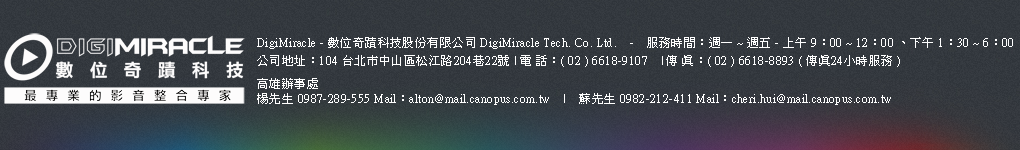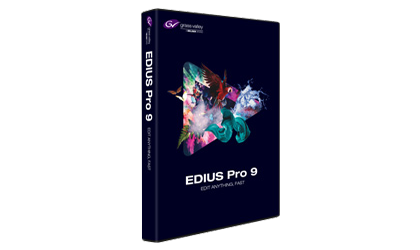 |
EDIUS Pro 9 軟體更新 如何安裝:
|
EDIUS的版本已經更新至v9.40.5106Full Installer
Windows 7 (64-bit) / Windows 8 (64-bit) / Windows 8.1 (64-bit) / Windows 10 (64-bit)
此版本的EDIUS是根據美國電腦緊急應變小組(US-CERT)關於Apple QuickTime for Windows的漏洞:https://www.us-cert.gov/ncas/alerts/TA16-105A 它允許安裝或更新EDIUS,而無需安裝QuickTime for Windows。
請注意,如果QuickTime不存在,以下功能將會丟失:
更新歷史記錄
此更新提供以下附加功能:
EDIUS
• Not working jog operation in VTR emulation (only Workgroup and optional license required)
• EDIUS timeline playback status randomly changes to 'Stop'
• Placed audio is played slowly in the timeline
• "Reset audio level" button on the Player is missing in EDIUS Pro
• ProRes422 8K export consuming too much memory
• Fail to create Multicam sequence if you choose a clip that has mono track audio
• Unable to resize background job window in German Windows
• EDIUS crashes while modifying parameter for video layouter
• If you modify lift value in Primary Color Correction, another values unexpectedly changed
• EDIUS prints different closed caption from what operator sees while editing
• EDIUS fails to transfer multiple clips from P2 Source Browser
• Image in QuickTitler clip is lost after rename or move project
• EDIUS unexpectedly changes voice over recording level after restarting EDIUS application
• EDIUS does not display clip marker from P2 Source Browser
• Marker position unexpectedly replaces to another clip marker's position