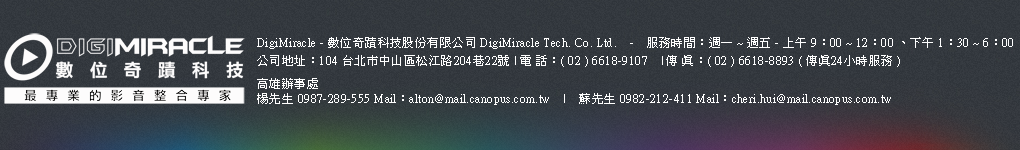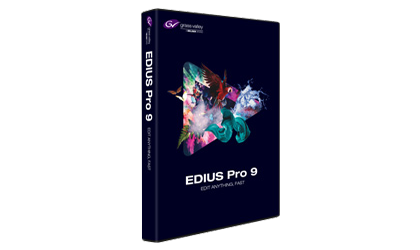 |
EDIUS Pro 9 軟體更新 如何安裝: |
EDIUS的版本已經更新至 v9.20_3340 Full Installer
Windows 7 (64-bit) / Windows 8 (64-bit) / Windows 8.1 (64-bit) / Windows 10 (64-bit)
此版本的EDIUS是根據美國電腦緊急應變小組(US-CERT)關於Apple QuickTime for Windows的漏洞:https://www.us-cert.gov/ncas/alerts/TA16-105A 它允許安裝或更新EDIUS,而無需安裝QuickTime for Windows。
請注意,如果QuickTime不存在,以下功能將會丟失:
更新歷史記錄
此更新提供以下附加功能:
EDIUS
• Support ALEXA C series Log color space in Primary Color Correction
• Support to edit color space list
• Support to import Apple ProRes MXF clip
• Support DJI D-Log color space in Primary Color Correction
• Support several gamma types (PQ-OOTF On/Off, Hybrid Log Gamma) for Canon XF-AVC clip
• Support Sony RAW clip recorded by VENICE camera
• Support to control EIZO monitor color mode(only EDIUS Workgroup
• Vectorscope/waveform monitor considers HDR workflow
• Support Matrox MXO2 series and Mojito MAX hardware
Mync
• Support to export Storyboard to H.265 (HEVC) clipon Intel® 6th or later Generation Corei processor based system using Intel Quick Sync Video