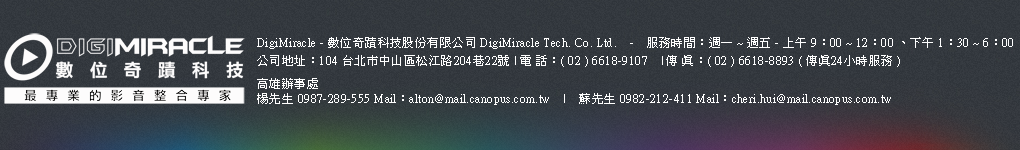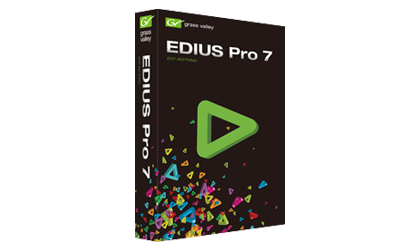 |
EDIUS Pro 7 軟體更新 |
• Windows 7 (64-bit) / Windows 8 (64-bit) / Windows 8.1 (64-bit)
This update contains feature improvements, bug fixes, and is an official localized version.
Note: This package can only upgrade an existing system. That is, you will need to have installed EDIUS 7 software (Elite or Pro). If you are installing on a fresh system, you will need to first install from your original EDIUS 7 media and then apply this update. You will also need to have activated your software.
Supported Hardware:
Grass Valley
• IEEE 1394 FireWire controllers
• ADVC1394, ACEDVio
• STORM Mobile
• STORM 3G
• STORM 3G Elite
• HDSTORM Series
• HDSPARK Series
Blackmagic Design
• DeckLink Mini Monitor
• DeckLink Mini Recorder
• DeckLink Studio
• DeckLink 4K Extreme
• Intensity Pro
• Intensity Shuttle for USB
• Intensity Shuttle for Thunderbolt
• Intensity Extreme
• UltraStudio SDI
• UltraStudio Pro
Matrox
• MXO2 LE
• MXO2 Mini
Features added or improved in this version (from v7.20)
• Panasonic AVC-Ultra (MXF, CMF, GXF or P2) file export
• Panasonic AVC-Ultra Class 200 MXF file export
• Browsing of Panasonic AVC-Ultra GXF files with the Source Browser – K2 (FTP)
• SONY XAVCS clip browsing
• DNxHD GXF file export (EDIUS Elite)
• DNxHD CMF asset import (EDIUS Elite)
• DNxHD CMF export (EDIUS Elite)
• Browsing of DNxHD GXF, MXF files with the Source Browser – K2 (FTP) (EDIUS Elite)
• I/O support of 486i bottom field first video with STORM 3G and STORM 3G ELITE hardware
• Matrox MXO2LE for capture and playback
• Matrox MXO2mini for capture and playback
• Compatibility with Magic Bullet Looks
Issues fixed in this version (from v7.20)
• EDIUS crashes or freezes if a VST audio plug-in is operated while playing back the timeline
• Edge lines unexpectedly appear if a 2D rotation is applied to the video layouter
• DVD menus are distorted if a DVD is burned with a lower field first project as the source
• Timeline clips become partially off-line when 50i clips are placed onto a 59.94i timeline
• Photoshop (.psd) files that are generated by Quick Titler cannot be loaded into the EDIUS Bin or Windows Picture Viewer
• Once a clip is transferred into a project folder, the clip name is changed to GUID
• Crosshatch lines appear on AC-3 audio clips on the timeline
• If a speed control effect is applied to clip on the timeline, that clip becomes partially off-line
• Crosshatch lines appear on clips on the timeline if the video info properties for those clips are modified
• EDIUS cannot load short duration .MOV files that are generated by Apple iPhone 5 devices
• EDIUS exports an MPEG-2 file with an incorrect GOP size if a 23.98p timeline is exported with a 2:3 pull-down option
• Playback of HQX clips stutter if the timeline is played with multiple layers of HQX clips (the same timeline is able to be played without problems in EDIUS 6.5)
• Both the "REF signal out" and "Use TC port" settings are grayed out in the STORM 3G hardware settings menu and the option does not work
• Timelines with a 2D transition or GPUfx settings are corrupted if EDIUS is running within Windows 8 or Windows 8.1
• EDIUS crashes if an After Effects plug-in is applied to a project that uses a progressive frame rate
• If MPEG-2 for XDCAM HD422 is selected as the rendering format, it is unexpectedly changed to MPEG-2
• Program Stream once the Details dialog opened and then the [OK] button is clicked without changing any settings
• STORM 3G ELITE cannot capture MXF content with ancillary data via SDI even if the "Sustain Ancillary Data" option is checked within the device preset settings dialog
• If EDIUS prints an MXF file with ancillary data to an XDCAM deck, the ancillary data cannot be output from that deck
• When a loudness measurement is finished, an invalid value is displayed as the average loudness level
• EDIUS cannot import .MP4 files that are recorded by Pentax Q digital cameras
• An 'Attempted an unsupported operation' error occurs while creating an exporter preset based on the AVC-Intra GXF format
• The [File] menu is slow to open if a CMF asset is listed as a 'Recent Clip'
• EDIUS cannot output audio data if an MPEG-4 AAC audio clip is placed in the timeline and playback is started from the middle of the clip
• Audio stuttering occurs if certain .MOV clips are played from the timeline
• EDIUS crashes if a video filter is copied from within the Information palette
• HDSTORM, HDSPARK/Pro, STORM MOBILE, and STORM 3G/Elite cannot be used within Windows 8.1
• The EDIUS software updater can be executed even if an earlier version of EDIUS 7 has not been installed
• EDIUS unexpectedly crashes if certain DNxHD CMF clips are played
• EDIUS crashes while editing timeline clips that have Magic Bullet Looks applied to them
• The EDIUS software updater fails to install if the latest version of Visual C++ 2012 Runtime has already been installed
• If a drag and drop operation for an asset from GV STRATUS to EDIUS fails, the resulting error message dialog is incorrectly displayed (cut off)
• Download agent is not installed while installing EDIUS 7.20
• EDIUS cannot load large-sized proxy clip from GV STRATUS
• Menu items that have a sub-menu sometimes disappear
• An asset cannot be drag and dropped from the GV STRATUS tab to the EDIUS Bin or timeline window
• EDIUS unexpectedly exits if a clip is loaded into the Bin twice while playing the timeline