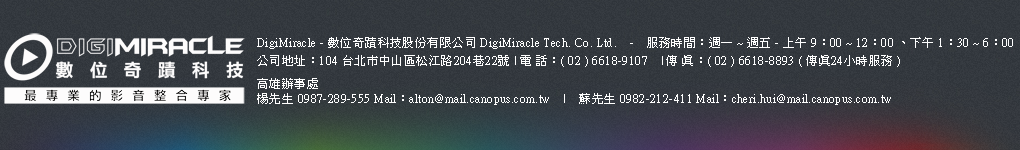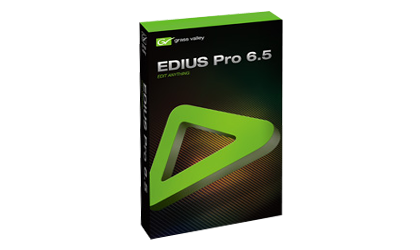 |
EDIUS Pro 6.5 軟體更新 |
Windows 7 / Windows 8 (64-bit)
This update contains feature improvements, bug fixes, and is an official localized version.
Note: This package can only upgrade an existing system. That is, you will need to have installed EDIUS Pro 6.50 software. If you are installing on a fresh system, you will need to first install from your original EDIUS Pro 6.5 media and then apply this update. You will also need to have activated your software.
Supported Hardware:
• IEEE 1394 FireWire controllers
• ADVC1394, ACEDVio
• STORM Mobile
• STORM 3G
• STORM 3G Elite
• HDSTORM Series
• HDSPARK Series
• EDIUS NX Series
• EDIUS SP Series
• Blackmagic Design Intensity Pro*
* Video capture only
Features improved in this version (from v6.52)
• Save the timeline as a still image sequence, with filename and location dialog prompts for each frame
• 1.5X speed playback of timeline or player window
• New activation method for easy off-line activation
Issues fixed in this version (from v6.52)
• An error occurred if the XML containing Bin information is imported.
• EDIUS hangs if certain QuickTime movie file are loaded into the EDIUS Bin or mounted into player window.
• If a sub-clip is created with a clip that has no start timecode, the sub-clip has incorrect timecode. (If the original clip has no start timecode, the sub-clip will also have no start timecode in this version.)
• EDIUS crashes when the EDIUS application loses window focus upon opening the title layouter.
• EDIUS crashes if a network user profile is configured in the profile configuration tool (ConfigProfile.exe).
• Disc Burner freezes if DVD encoding is cancelled.
• Actual playback position is shifted from a chapter pointed in the timeline during playback of burned Blu-ray Disc.
• An error occurred if the Video Noise effect is applied and exported to a QuickTime HQX file.
• DVD encoding stops and an error occurred in the Disc Burner.
• Certain MP3 files always play from the top position even after pausing or scrubbing.
*Root cause is that the MP3 file does not have the TOC field. MP3 files that have no TOC field will be rejected upon loading in this version.
• Motion-JPEG file does not play smoothly.
• When a checked out project file is opened, all clips in the project become off-line clips.
• If a title clip modified, it then is not visible in the timeline.
• If a video is captured from HDV equipment in HQ format via a FireWire (IEEE 1394) port, the captured file has inverted audio channels.
• Video cannot be captured if the source equipment is already in play modes.
*This only occurred when a VCR is connected to Storm™ 3G/Elite with an RS-422 remote.
• If the timeline is exported to an MPEG-2 MXF file, the exported file sometimes contains broken video.
• If project that has been consolidated is launched with the "Backup (no trimming)" option, XDCAM low-res proxy clips became normal high-res clips after running consolidate.
• An error occurred if certain MXF files are loaded into EDIUS.
• Video noise occurred if Push Stretch transition was applied with the Border option enabled.
• EDIUS takes a long time to load a project with a lot of clips, even after deleting unused clips.
• If JPEG 2000 GXF is converted to MXF in the Source Browser, the converted file has only audio.
• Audio CD cannot be captured into a folder selected via [System Settings] > [Source Browser] > [File transfer folder].
• When certain MP4 files were played, they played with stuttering.
• If the timeline exported to Infinity D10, the exported file only has audio.
• If multiple clips are chosen and set as a sequence, the incorrect wave form of the sequence displayed in the timeline.
• Aborted file is not deleted, even if AVCHD (Dual Card 3D) Writer is cancelled.
• If audio settings are configured and saved as a preset of AVCHD (Dual Card 3D) Writer, it cannot preserve the configured audio settings.
• If a standard definition QuickTime HQ or HQX file that has a 16:9 aspect is loaded, EDIUS loaded it as 4:3 aspect ratio file.
• Top frame was not displayed, even if timeline cursor is snapped to top position.
• If the audio part of a clip is trimmed in the timeline, the incorrect picture displayed.
• If the frame rate is different between the proxy and high-res clip, replacing with the high-res clip does not run.
• If 1280x720 50p is chosen, Disc Burner burns a Blu-ray Disc with a 29.97 frame rate motion menu.