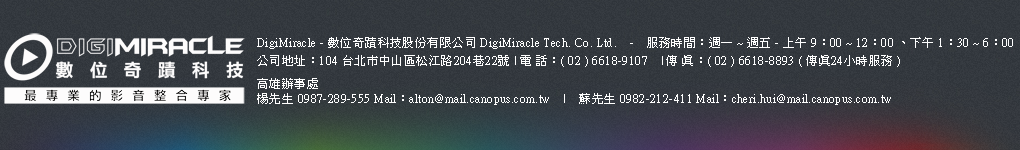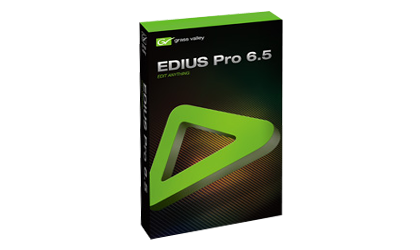 |
EDIUS Pro 6.5 軟體更新 |
Windows 7 / Windows 8 (64-bit)
This update contains feature improvements, bug fixes, and is an official localized version.
Note: This package can only upgrade an existing system. That is, you will need to have installed EDIUS Pro 6.50 software. If you are installing on a fresh system, you will need to first install from your original EDIUS Pro 6.5 media and then apply this update. You will also need to have activated your software.
Supported Hardware:
• IEEE 1394 FireWire controllers
• ADVC1394, ACEDVio
• STORM Mobile
• STORM 3G
• STORM 3G Elite
• HDSTORM Series
• HDSPARK Series
• EDIUS NX Series
• EDIUS SP Series
• Blackmagic Design Intensity Pro*
* Video capture only
Features improved in this version (from v6.51)
• Automatic back cut of timeline to export to 720p clips which have even frame durations.
• Partial offline clip restore which restores only the part being used in the timeline.
• User setting option to choose previous clip after clip cut.
• Export MXF to XDCAM Memory Drive (SxS card).
‧SxS card needs to be formatted by XDCAM equipment.
‧SxS cards formatted in XDCAM EX are not supported.
• Support to load XDCAM EX stereoscopic clip into the EDIUS Bin via Source Browser.
• Support to load XDCAM EX clip recorded across multiple media.
• Added XDCAM EX 3D Exporter. Timeline can be exported to local hard drive or XDCAM EX 3D camera when connected to a PC via a USB cable.
• Support Sony XDCAM Station 2.0.
• Support to edit growing files while building in XDCAM Stations.
• Support to run in Windows 8 64-bit OS.
• Support to import Bin information for FCP XML files generated by Final Cut Pro 7.
• Added 4K video preset as an editing project.
• Support to export to AVCHD 3D.
‧Only supports file export. Exported file cannot be played in a camera and cannot be loaded into other editing software.
Issues fixed in this version (from v6.51)
• If timeline contains a timeline sequence that is analyzed and the source sequence is edited during analysis, the video stabilizer does not re-run for an updated timeline.
• Analysis of video stabilizer is not cancelled even after removing video stabilizer from the Undo task list.
• If a video clip trimmed, the video stabilizer unexpectedly analyzes the full length of the clip.
• EDIUS cannot export 16:9 SD video using the QuickTime HQ codec.
• EDIUS cannot capture video in 960x720 Constant Rate Shooting 60p format.
• EDIUS cannot load certain H.264 .mp4 files properly.
• Cursor gang mode does not work even if [Cursor] is checked in Gang mode list.
• Timecode in loudness meter always starts from 00:00:00;00 even if shifted timecode is set in sequence settings.
• If an AVID DNxHD .mov file is played in EDIUS, audio can be played, but video is frozen.
• Adding stereoscopic subclip into the Bin fails.
• EDIUS unexpectedly detects an offline clip, even if the Bin has no clips.
• EDIUS does not respond while exporting to an MPEG-2 series format file (XDCAM, XDCAM EX, HDV, GF, MPEG-2 PS, MPEG-2 ES, MXF, or CMF).
• Super white is unexpectedly clipped to normal while when the timeline is exported to QuickTime HQX file.
• Audio noise occurs if certain MPEG-2 MXF files are placed onto the timeline and played back.
• If a QuickTime .mp4 file is loaded into a 10-bit project, the video is not played (only the audio played).
• Stripe transition effect does not work properly if certain parameters are set into the effect.
• The Border Wipe transition effect does not work properly if certain parameters are set into the effect.
• "PCI Bus Busy" error occurred while capturing 720p24 HDV from a JVC camera via a FireWire (IEEE 1394) port.
• Disc Burner stops to work while encoding a motion menu for MPEG-2 Blu-ray Disc
• If linear PCM is chosen as the encoding audio format, Disc Burner fails to burn an MPEG-2 Blu-ray Disc.
• Audio scratch noise occurs if Panpot & Balance effect is applied into a 59.94p HD project timeline.
• Once a lighting shadow position in a 3D effects transition is changed, the position parameter cannot be changed.
• Preview button in QuickTitler does not work.
• Entered a kerning value is only applied to between the first and second letters in a title.
• OSD information is unexpectedly displayed on an external monitor, even if "PC Monitor" is chosen as the OSD target.
• No presets are listed in the [Presets] tab in 3D transition effects and Alpha Custom Map effects.