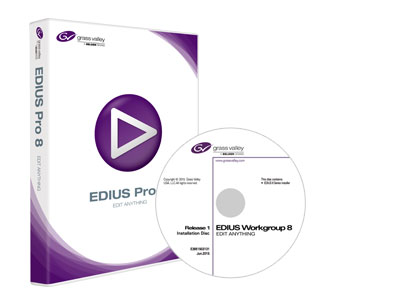SUPPORT
EDIUS Software v8.53b2808 Full Installer
| |
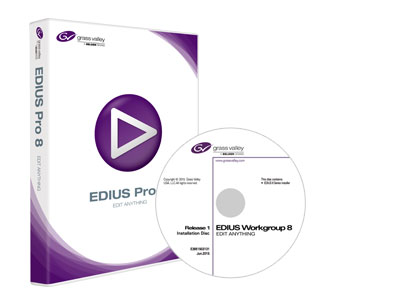 |
EDIUS Software v8.53b2808 Full Installer
更新日期: 2017-11-07
檔案大小: 648 MB

重要提示:此安裝檔不包括PDF手冊以及DVD選單樣式應用程序。
您可以通過上面的相關連結單獨下載。
如何安裝:
1. 將EDIUS_8.53_2808_DL_Setup.zip下載到電腦中。
- 2. 解壓縮後點擊EDIUS_8.53_2808_DL_Setup.exe安裝更新EDIUS 8。
- 3. 安裝完成後,重新啟動電腦。
|
|
| |
EDIUS的版本已經更新至 v8.53b2808 Full Installer
Windows 7 (64-bit) / Windows 8 (64-bit) / Windows 8.1 (64-bit) / Windows 10 (64-bit)
此版本的EDIUS是根據美國電腦緊急應變小組(US-CERT)關於Apple QuickTime for Windows的漏洞:https://www.us-cert.gov/ncas/alerts/TA16-105A 它允許安裝或更新EDIUS,而無需安裝QuickTime for Windows。
請注意,如果QuickTime不存在,以下功能將會丟失:
|
|
| |
更新歷史記錄
此更新提供以下附加功能:
- 版本v8.53b2808的新功能
EDIUS / Mync
*所有新功能均適用於EDIUS內置的Mync Standard版本。
- ‧Support to load GoPro spanned clip
|
|
| |
在此版本中修復或改進了以下問題:
EDIUS
‧If XAVC clip is exported in overwrite mode, exported clip does not appear in the Bin
- ‧Corrupted pane appears in settings dialog box if Windows DPI size is set to 175%
- ‧EDIUS fails to load certain MOV clip by incorrect detection of field order
- ‧EDIUS cannot import certain MOV clip
- ‧Playback does not stop even though video frame drops if AJA card works as preview device
- ‧Quick Titler starts in .etl format in factory default (default format is changed from this build)
- ‧EDIUS doesnot detect that HLG clip shot by Sony PXW-Z150 has BT.709 color space in Primary Color Correction
- ‧EDIUS does not export certain stereo audio tracks correctly in EDL export
Mync
*所有新功能均適用於EDIUS內置的Mync Standard版本。
‧All update histories are for EDIUS built-in Mync Standard edition
‧Created date is updated if Storyboard is exported in overwrite
‧Mync cannot import certain MOV clip
‧Placing order of audio clip is inverted in Storyboard if the clips duplicated
‧Mync generates incorrect FCP XML if Storyboard contains AVCHD clip that has chapter marker
‧EDIUS unable to load Storyboard if spanned clip is placed
‧First frame always appears when enabling full-screen preview mode for Storyboard
|
|
原廠下載頁面請按此:https://www.grassvalley.com/support/downloads/products?product=645&download=795