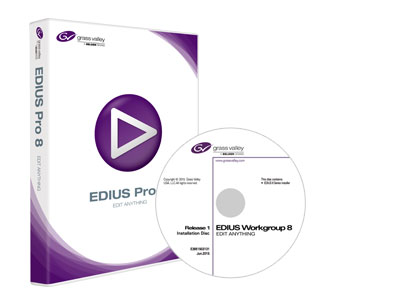SUPPORT
EDIUS Software v8.51b2125 Full Installer
| |
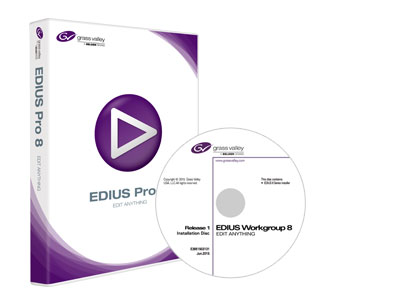 |
EDIUS Software v8.51b2125 Full Installer
更新日期: 2017-06-14
檔案大小: 572 MB

重要提示:此安裝檔不包括PDF手冊以及DVD選單樣式應用程序。
您可以通過上面的相關連結單獨下載。
如何安裝:
1. 將EDIUS_8.51_2125_DL_Setup.exe下載到電腦中。
- 2. 解壓縮後點擊EDIUS_8.51_2125_DL_Setup.exe安裝更新EDIUS 8。
- 3. 安裝完成後,重新啟動電腦。
|
|
| |
EDIUS的版本已經更新至 v8.51b2125 Full Installer
Windows 7 (64-bit) / Windows 8 (64-bit) / Windows 8.1 (64-bit) / Windows 10 (64-bit)
此版本的EDIUS是根據美國電腦緊急應變小組(US-CERT)關於Apple QuickTime for Windows的漏洞:https://www.us-cert.gov/ncas/alerts/TA16-105A 它允許安裝或更新EDIUS,而無需安裝QuickTime for Windows。
請注意,如果QuickTime不存在,以下功能將會丟失:
|
|
| |
更新歷史記錄
此更新提供以下附加功能:
‧Support partial transfer of Canon RAW clip
- ‧Support audio loudness normalize for file export(only Workgroup)
- ‧Support to import FCP XML with preserving audio volume, panning and audio track volume
- ‧New rendering engine for Quick Titler to display machine-dependent character correctly
- ‧Support to set any loudness profile (only Workgroup)
- ‧Support to display aspect ratio for anamorphic clip in clip properties
Mync
*所有新功能均適用於EDIUS內置的Mync Standard版本。
- ‧Support hardware decode for H.265 (HEVC) clip
- ‧Mync allows to select encode quality option when exporting Storyboard to MP4 clip
- ‧Support to export all audio tracks when exporting Storyboard to FCP XML
- ‧Support to place audio clip into Storyboard for background music
- ‧Support to delete selected import history
|
|
| |
在此版本中修復或改進了以下問題:
EDIUS
‧Text size of title clip created by QuickTitler is vary depending on DPI settings
- ‧Machine-dependent character is incorrectly displayed in QuickTitler
- ‧"Search Bin" does not find a clip that has certain file name
- ‧Encode parameters for XAVC Intra clip has been optimized to improve encode speed
- ‧PinP picture screen is not drawn correctly on 7th generation Core processor's (Kaby Lake) Quick Sync Video environment
- ‧Loaded BWF audio clip has shifted In and Out timecode
- ‧Misrecognition of field order when importing D10 clip that is generated by K2 or FCP
- ‧Replacing from proxy to hi-res does not work while P2 or XDCAM proxy editing
- ‧Unexpected color tone appears when converting to Sony -709(800) in Primary Color Correction
- ‧EDIUS rejects loading an MXF file whose Essence Container Universal label of audio is unknown
- ‧EDIUS freezes when playing over DCI 4K side H.264 clip
- ‧Enable only focus clip does not work
Mync
*所有新功能均適用於EDIUS內置的Mync Standard版本。
‧Clip cannot be selected in thumbnail view mode
- ‧Mync does not display JPEG clip if unsupported RAW clip is loaded
- ‧Duration is unexpectedly changed if still sequence frame rate is changed in Storyboard
- ‧Mync application window appears behind EDIUS when choosing [Show in Mync] in EDIUS
- ‧Clips are placed in wrong order after undo of removing clip in Storyboard
- ‧Mync displays incorrect location when clicking Open Google Maps icon in the metadata pane
- ‧Hidden clip can be copied to a folder
|
|
原廠下載頁面請按此:https://www.grassvalley.com/support/downloads/products?product=645&download=791